
Free Fire OB29 Advance Server
According to the official website, the download of the Free Fire OB29 Advance Server client will begin on July 21, 2021. The server is expected to open on the same day.
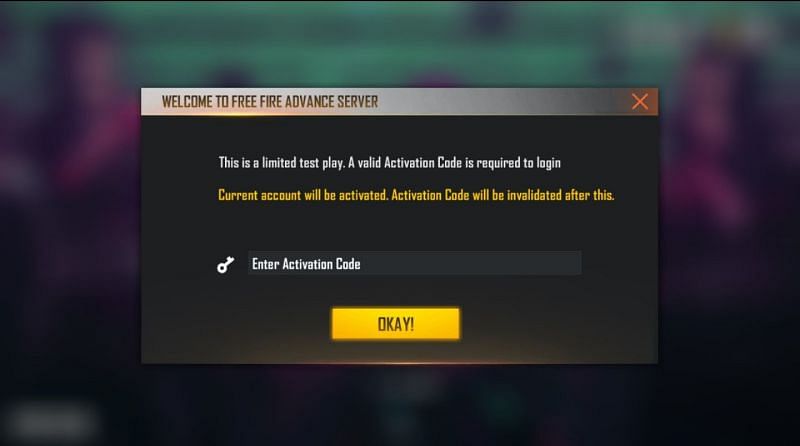
Players need the use code to access the Free Fire OB29 Advance Server and test new features. Garena will only send this code to a few selected users.
Players will have to register themselves on the official website to get the activation code.
Registration procedure
Step 1: Players must visit the official website of the Free Fire Advance Server. They can use the link provided below to redirect to the website:
Free Fire Advance Server website: Click here
Step 2: Next, players must click on the ‘Login Facebook’ button.
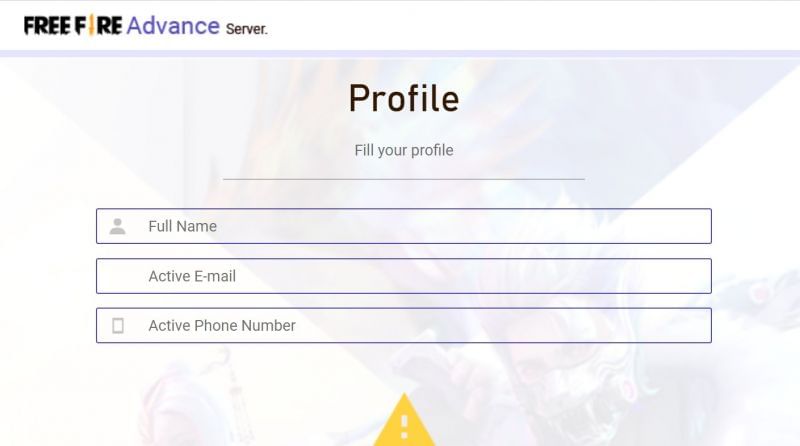
Step 3: Players will be asked to fill in all their details, such as full name, valid email ID, and phone number.
Step 4: Once the details have been entered, they can click on the 'Join Now' button to register.
Players should be aware that not all registered users will receive a usage code.
Step 5: After the release of the Free Fire Advance Server APK file on July 21, players can login with the same Facebook ID and click the download button to retrieve that file.
Bug-hunting rewards
Players who find and report bugs on the Free Fire OB29 Advance Server will be rewarded with diamonds in the global version of the game.
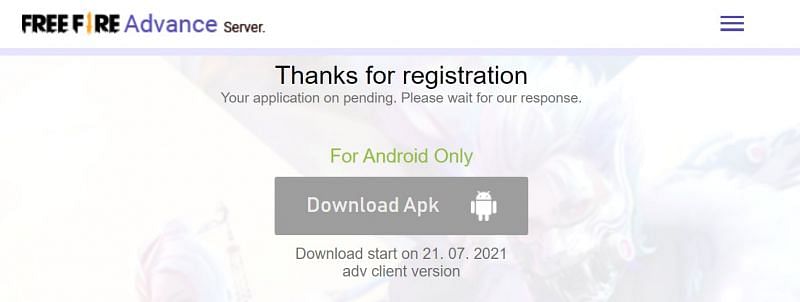
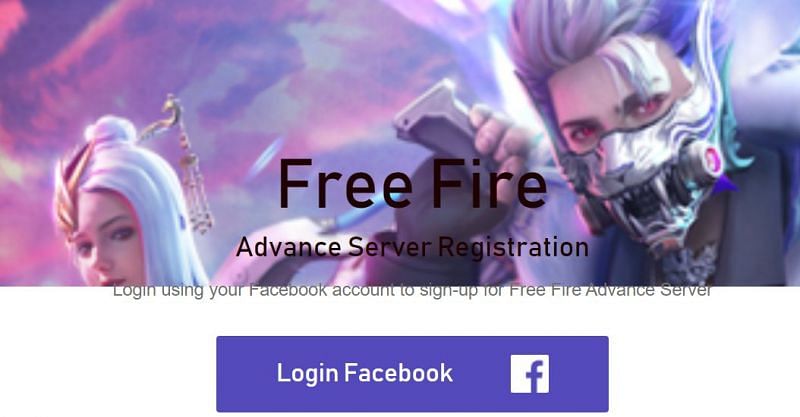
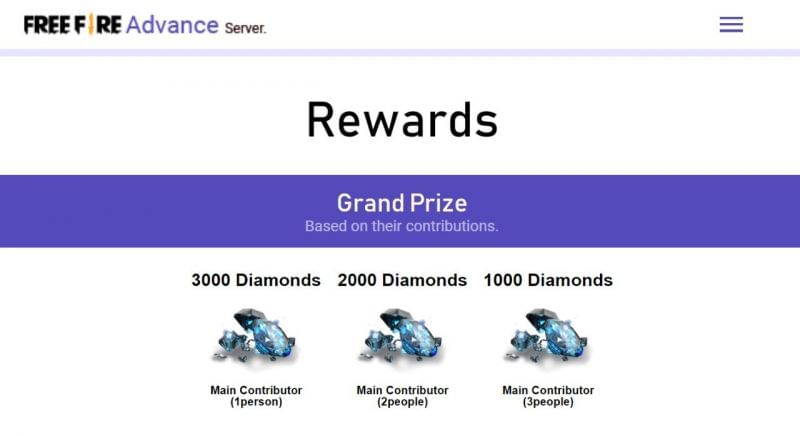
0 Comments